1 Click the link included in an email sent to you by a Justin trainer (justin.fi/courses/…) and sign in or create an account if needed. Make sure to use the same email address as you received the training invitation to.
Your account must be verified before you can download training materials! The verification link is sent to you in the post-signup message. In case you need a new link, log in at justinshop.fi/my-account/. A notification appears. Click “Resend confirmation email” to receive a new verification email.
2 When you are signed in, you’ll see the following view. Click the button with text “Get material package”.
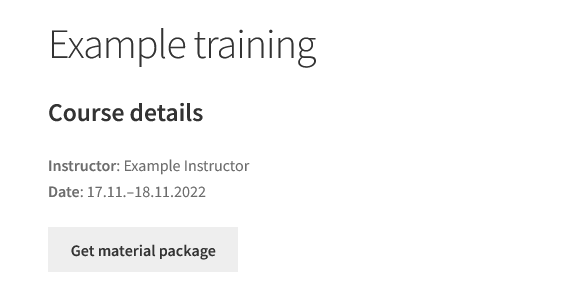
3 The page reloads and for a small time you’ll see a notification indicating you’ve been sent mail. Open the new email (sender is shop@justin.fi).
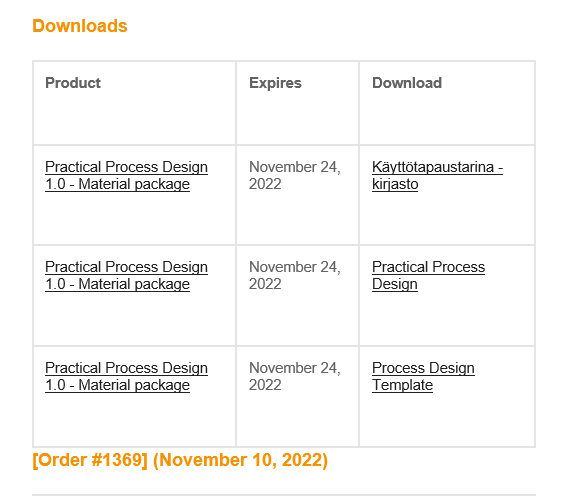
4 In the email, you should find a table like in the above picture. To download the training materials, click the download link of each training material seperately. Please note, that you must be logged in to Justinshop to download the materials using the download links.
In case of any issues, please contact your trainer.
